Screenshot 3.0.46
Free Version
Take an Easy Screenshot of Your Phone’s Screen
If you want to take an easy screenshot of something you are doing on your phone's screen then this app can prove to be of great help to you. Screenshot is a nice app which gives you the opportunity to grab an image of whatever is on your screen and allows you to edit it. Thanks to its user-friendly layout and design and simple user interface, you won't have any difficulty in using this app. It provides detailed instructions on how to take screenshots on any device that you might own. With this app in hand, you can easily take snapshots of your screen and take images of apps and games which don't have the photo option available.
Screenshot allows you to take an easy screenshot in one of two ways. You can either take one by pressing the power and volume button at the same time. This technique for taking the screenshot works in most of the phones. However, if you are using a Samsung device then taking a screenshot requires pressing the home and power buttons together. If you have a rooted device then you can take the screenshot by simply by tapping the shot icon too. Any screenshot taken this way will be immediately saved to your phone. You can change the destination of the screenshot and assign a different folder for the image to the saved in the Settings menu of this app.
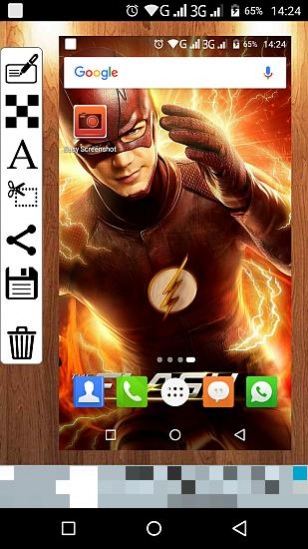
Taking an easy screenshot isn't the only function of this app. It also offers plenty of editing tools to you as well which can help in editing the screenshot just the way you want. The editing tools on offer include crop, draw, write and mosaic. You can find all of these editing tools lined up on the left-hand side of the preview screen of the app. The crop tool helps you in resizing the image you have captured of your phone's screen. It works in a similar manner to the crop tool included in photo editing tools. You can crop off any part of the image using this tool as well.
Screenshot gives you the chance to write anything in the screenshot you have taken as well. You can enter any custom text of your choice and choose its color too. Once you have made your color choice and input the text, you just have to specify the area on the screenshot where you want the text to appear. The draw function provided to you by Screenshot lets you draw a line anywhere on the image and also allows you to draw shapes and just about anything you want. You can choose the color and pencil size for this editing tool too. There is a mosaic editing tool available for you to use as well which can turn the selected area on the screenshot into a mosaic.
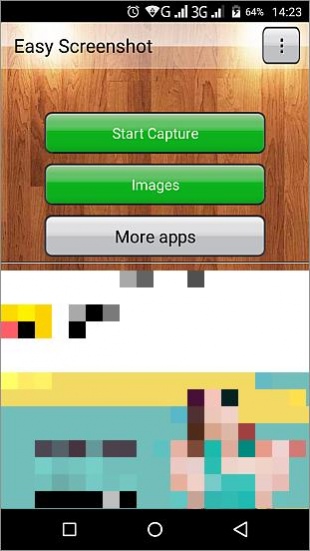
Features
- Simple user interface
- User-friendly design and layout
- Easy method for taking screenshots
- Detailed description of how to take snapshots of screen
- Assign folder for saving screenshots
- Option available for previewing the screenshots
- Crop the screenshot to a favorable size
- Draw anything on the screenshot
- Write whatever you want on the screen snapshot
- Option for making mosaics on the screenshot
- Share the screenshot using other apps
Conclusion
Screenshot is an app designed for people who want to get a snapshot of their phone's screen as a proof of what they have been doing. It enables them to edit the image by providing them a number of editing tools which allow them to highlight or write anything on the captured image. It is a nice app which can help you take screenshots with ease.
Our Recommendations